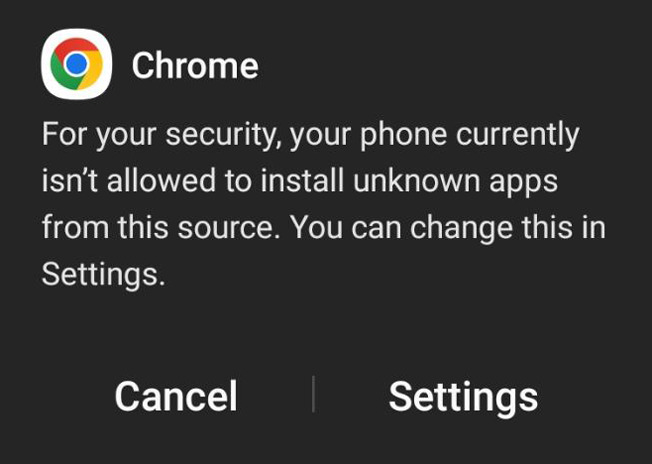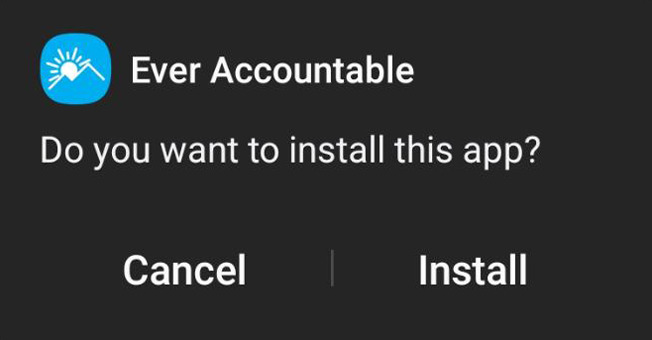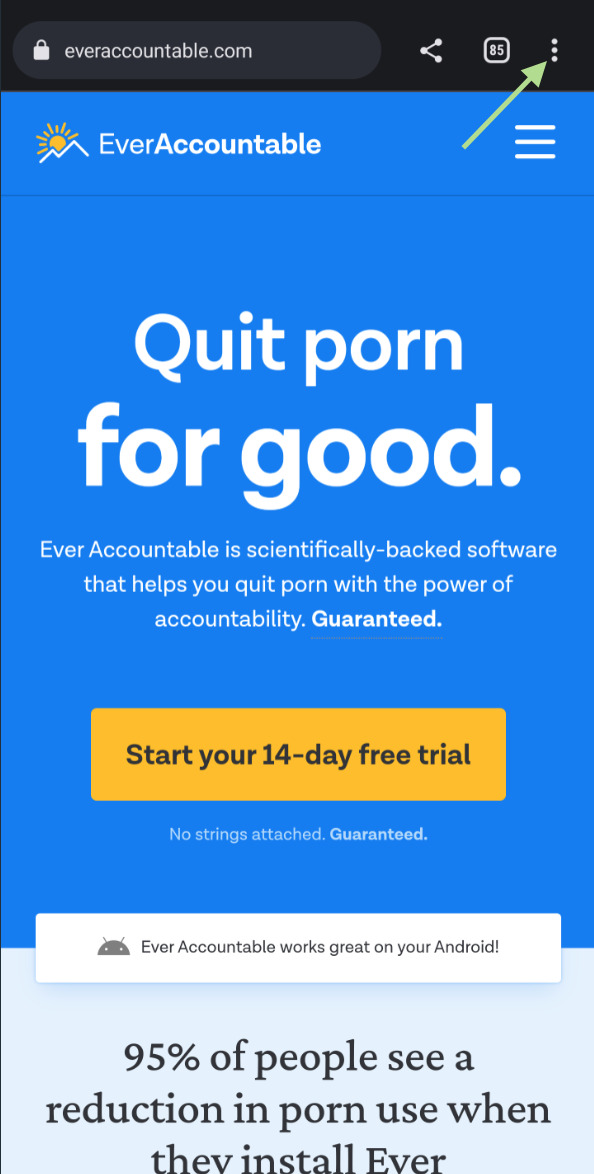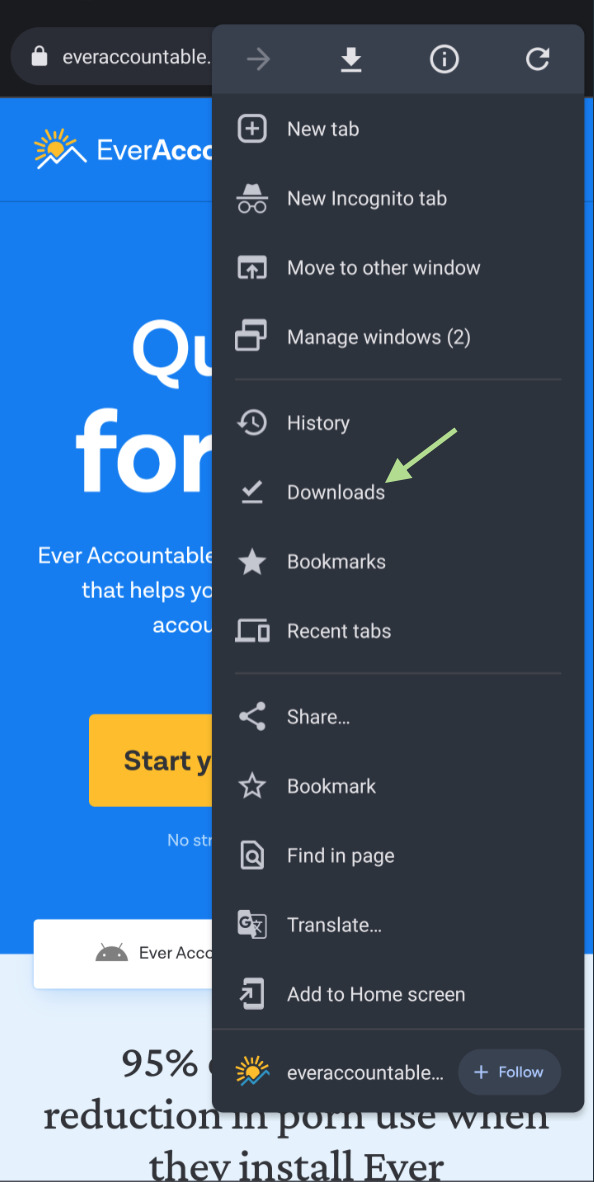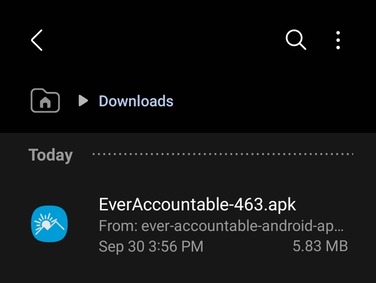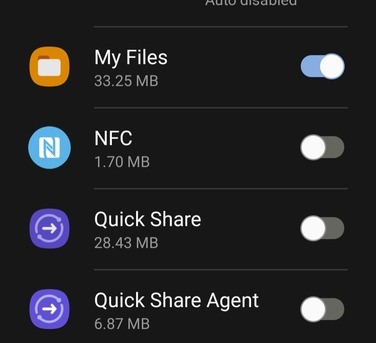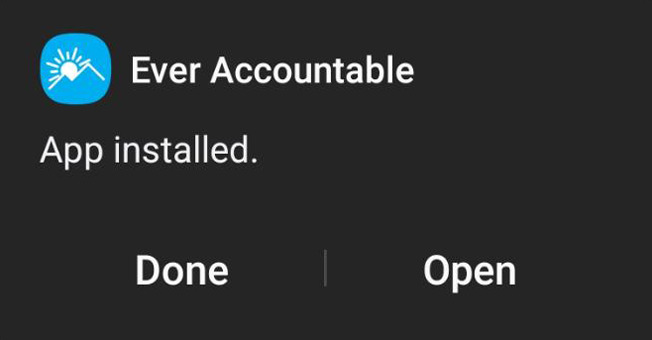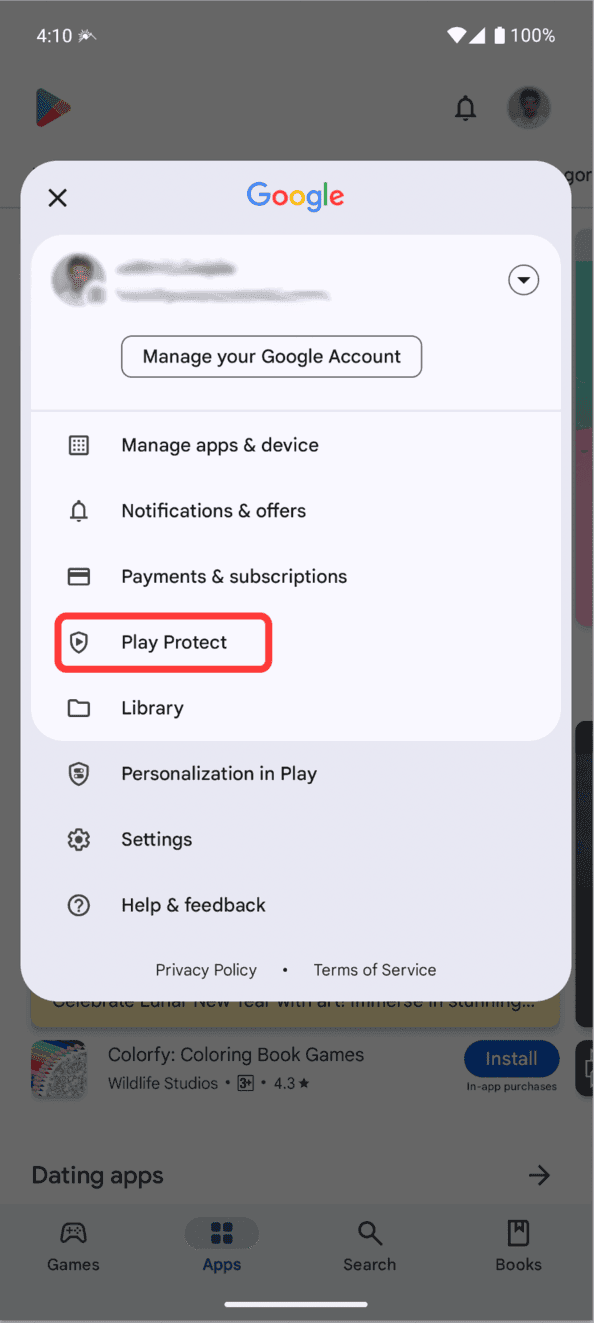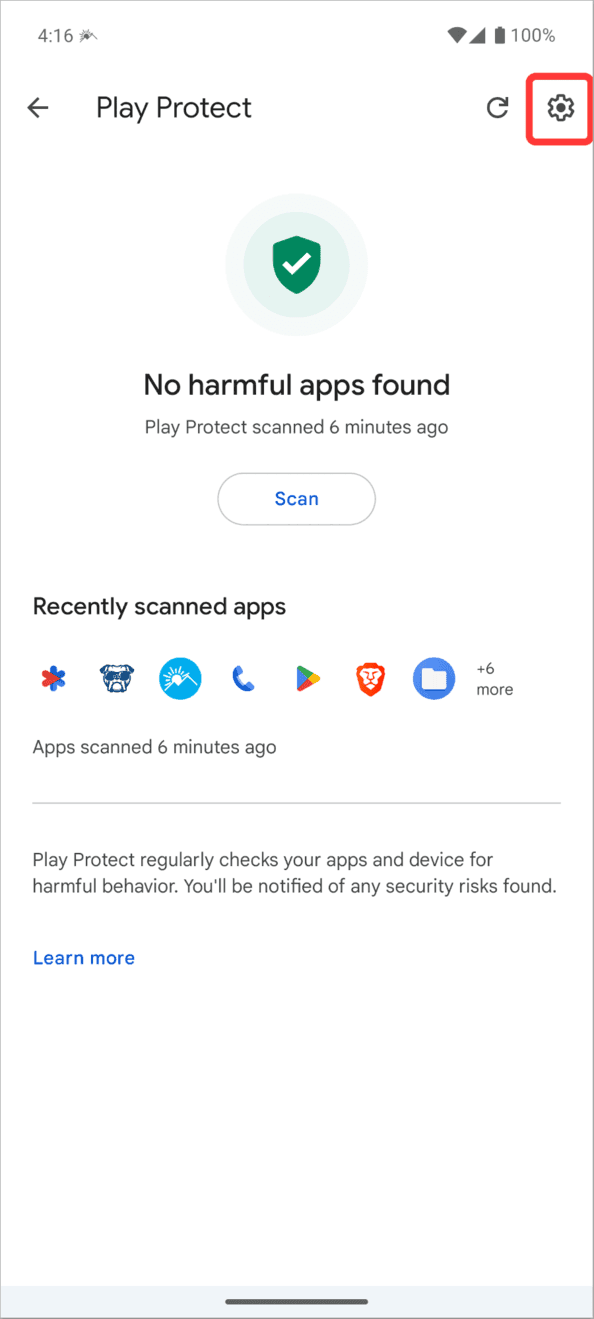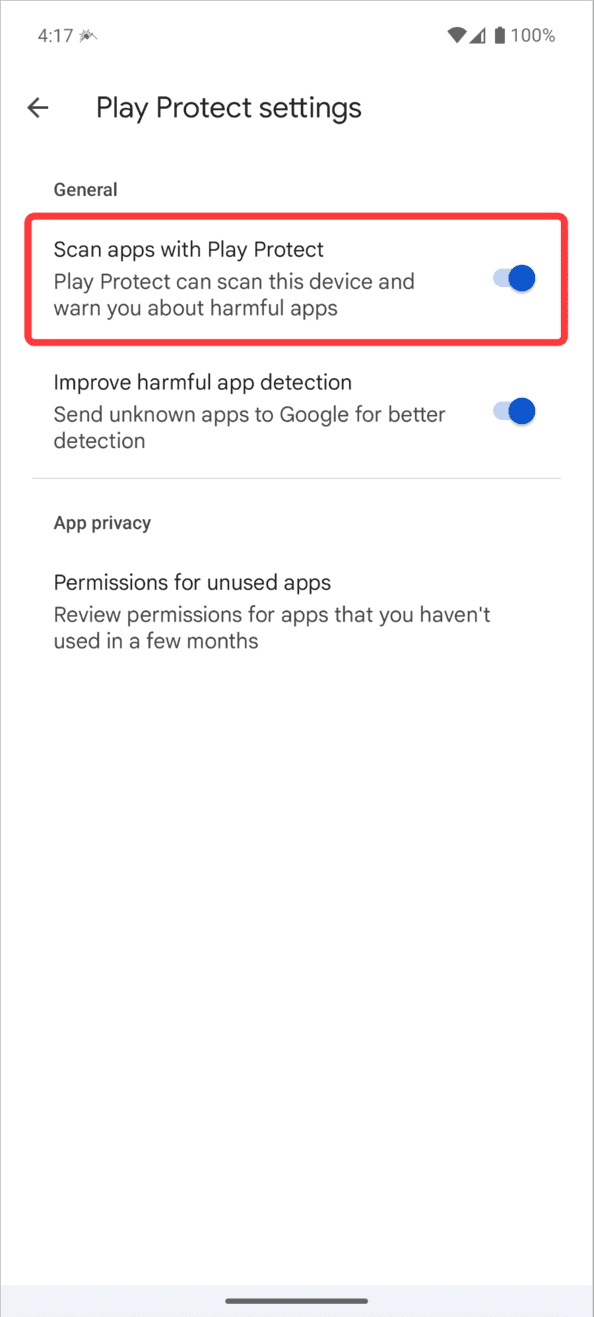Install Ever Accountable on Android
We’ll help you get your Android phone or tablet set up! Use these instructions if your phone isn’t an Apple iPhone.
Download Ever Accountable
Tap here to download EverAccountable on your device.
Tap “Download anyway” and open the file
If a confirmation appears, tap “Download anyway” to begin the download. After the download completes, open the “EverAccountable.apk” file.
Tap “Settings”
You’ll need to allow installing apps that did not come from Google Play. Tap “Settings” and allow Chrome to install unknown apps.

Tap “Install”
Tap “Install” on the message that appears.

Open the Ever Accountable app
Open the app, sign in, and start living in the light!
Need further assistance? Email us or call us at 888-555-5555.
How do I open the file?
Usually a screen asks you if you want to open the file. If it doesn’t, you’ll need to find the file in your Downloads.
- Tap the three dots to open your browser settings

- Tap Downloads

- Tap the file that starts with EverAccountable- and open the app

How do I install the app?
Usually a screen asks you if you want to open the file. If it doesn’t, you’ll need to find the file in your Downloads.
- Tap the three dots to open your browser settings

- Tap Downloads

- Tap the file that starts with EverAccountable- and open the app

- You’ll need to allow installing apps that did not come from Google Play. Tap “Settings” and allow “My Files” to install unknown apps.


- You will be asked to install the app. Tap Install

- Open the app, sign in and be accountable!

How to temporarily turn off Play Protect?
- Open Google Play Protect Settings
- Open the Google Play Store app.
- Tap your profile icon (top-right corner).
- Select Play Protect → Settings (gear icon in the top-right).


- Disable Play Protect Scanning
- Toggle off “Scan apps with Play Protect.”
- If prompted, confirm by tapping Turn off.

- Install Your Sideloaded App
- Download or move your APK to your device.
- Open the APK file and allow installation from unknown sources if prompted.
- Complete the installation.
After installing your app, you can re-enable Play Protect by following the same steps and turning the scanning back on for security reasons.